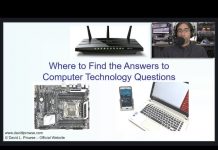Let’s face it, credentials help a person to get ahead. A resume that balances credentials such as a college degree and certifications, along with actual field experience, will be the strongest resume by far. So credentials are important, and one easier way to get credentials is to sit certification exams. This article breaks down how to pass an exam into 8 steps. It also covers some exam-taking tips and tricks I have learned over the years.
While this article concentrates on computer certification exams, the principles can be applied to just about any certification exam. From my experience of teaching over 3000 students over the years I’ve been able to boil down how to pass any certification exam into the following key steps:
1. Study Diligently
2. Learn from more than one authority
3. Go to “the source”
4. Concentrate on the hands-on
5. Test everything you do
6. Use powerful and compelling exams
7. Create a “cheat sheet”
8. Use smart techniques when taking the real exam
Let’s talk about each of these in more depth.
1. Study Diligently!
This is pretty straight forward: study hard! But it needs to be reiterated often. More importantly is to study smart. Quality study is far more beneficial than quantity study. For example, take 2 people studying the same specifications for an i7 CPU (memorizing CPU specs is fun right?!) Each one is detailed below:
Student A studies for 20 minutes at home, where phones might be ringing sporadically, someone is watching TV in the other room, and the person’s e-mail is open and receiving (beeping and booping and so forth.) After spending a full 20 minutes attempting to memorize the i7 CPU specs, student A figures that it is all down pat, and doesn’t bother to quiz, after all, the person spent 20 minutes!
Student B studies in a quiet library with cell phone off, and virtually no distractions. This person studies the specifications for 5 minutes, including quizzing on the content, either with questions, flash cards, or another method. When satisfied with the recall of the content, student B moves on to another concept.
It’s a pretty obvious comparison, but a scenario that is often overlooked. Personally, my computer lab sounds like seven R2-D2s having a conversation (albeit an annoying one) – it is not the optimal place for research or study. When I have something important to investigate or study, I mute or disable as much as I can, or I take a laptop on the road to another location. And I understand fully that life happens to all of us. Sometimes we don’t have the proper resources, or can’t take the time to prepare how we will study effectively. But preparation is the key. A few minutes of preparation time can save an hour of wasted time later on.
Now, getting back to the previous example, note the time difference. 9 times out of 10, the person who studied 5 minutes will retain the information better over the short term and the long term. The person studying for 20 minutes has incorporated a lot of other information into their brain, information that insinuates itself into the i7 CPU specs, making the memorized information more chaotic, and harder to recall. Now, note I said 9 out of 10 (and this is approximate), because there is the uncommon person who studies better with distractions, and white noise. This is somewhat synonymous with the person who thinks better on their feet! And sometimes, you just don’t have a choice in the matter, and have to study in a less than perfect environment. The key is to limit distractions as much as possible. Now, you must also “know thyself”. For example, some people study with a high rate of retention while listening to music or other structured distractions. Music allows for other types of mental connections and recollections that would not otherwise be available. I’m one of these people, but not all the time. I’ve learned when music can help or hinder. Finally, “a man’s got to know his limitations”. Take breaks often, and know when it’s time to quit. If you have to re-read something 3 times, it’s time for a breather! Be careful with cramming, it’s not something that the average person can do everyday.
Of course these principles only scratch the surface of good studying, so I left a few links below to books on Amazon that can improve your study skills greatly. These books are meant more for people who are just starting out with IT certifications.
And finally, studying diligently is all well and good, but could be a total waste of time if you aren’t studying from the right sources. That brings us to number 2.
2. Learn from more than one authority
Always use more than one authoritative source. You don’t want to put all your eggs in one basket. By using more than one source to study from, you gain insights from multiple experts. If you study correctly, this could amount to an exponential increase in knowledge, by combining insights from each of the experts.
Be careful who you decide to learn from. There is a slew of misinformation in the IT field. Unfortunately, it’s the nature of the beast. The authority you decide on will depend on what type of training you are doing: self-paced books, computer-based and instructor-led. I have some experience in each of these. So let’s break them down:
Self-paced books: This means IT books that you can study from at your own pace. It is the bulk of the market when it comes to computer certification study. I’ve had dealings with several publishers in the IT field and can tell you that there are a lot of sub-par publishers out there. In most cases I recommend a well-established publisher: for example, Pearson (who I currently write for exclusively) , McGraw-Hill, or O’Reilly. In my opinion, these are professional companies that deliver authoritative IT texts. By utilizing an organized set of checks and balances that includes Development Editors, Copy Editors, Proofreaders, and a Project Manager, you can be assured of a quality text. Then, depending on the author, it could go from good to great. Of course, you occasionally see very good books from smaller publishers and even self-published authors, but it is definitely less common.
Computer-based training (CBT): Computer-based training is self-paced training that you accomplish on the computer. CBTs could come on disc or be downloaded and are usually much more expensive than traditional self-paced study guides. They could be in video format, flash-based interactive training, or incorporate a mixture of the two. CBTs are meant to take the place of actual IT courses, but usually fall short of the mark. I recommend caution when using these, and only recommend them to people who have some experience in the particular subject already.
Instructor-led training (ILT): Instructor-led training means sitting a typical onsite class, or taking an online course. Either way, a real teacher guides you through the course in a methodical manner. Onsite classes are the best, especially if you need to learn about PC hardware or how to connect networks, and need that real hands-on experience. But online courses have made a lot of progress over the past decade. They work well for more technical classes with less actual hands-on.
Again, whatever your method, I always recommend learning from more than one source. This could mean two study guides, or an onsite course plus an additional study guide, or a CBT and a self-paced book. Do your due diligence and research what is out there. I even tell my students and readers to get a second study guide even if they are using one of my books! For example, if a reader is learning from my A+ Exam Cram and they are new to the IT field, I also recommend the A+ Cert Guide which goes into more depth, and is very useful to people just starting out. By using both books, the reader gains a broader foundation of knowledge.
3. Go to “the source”
When you are researching information, go to the source of the information. For example, if you are interested in a particular Intel motherboard’s capacity for RAM, go to www.intel.com, or a reliable RAM manufacturer such as Kingston. This applies to any technical information, and also if you have technical questions. For example, if you do not know how to turn off User Account Control in Windows 7, use the built-in Help program in Win7, or go to one of Microsoft’s websites. Or whatever vendor you are dealing with: Cisco, CheckPoint, Motorola… whoever!
I specifically don’t answer technical questions on my website because I realize it is my job as a teacher to show students and readers where to go for the information. “Teach a man to fish” as they say. That’s exactly what I’m doing. Teaching you to fish for information. It empowers you, and makes you self-reliant, and a much better and efficient technician. Generally, if you apply this rule, you should not need to go to any third-party tech support forums with questions. They might work as a last resort, but should not be your primary way of getting answers. I write more about this in the article: How to Find The Answers.
This brings up a sore point with some people: Wikipedia. In most technical circles, it is not considered a valid source. However, sometimes it might be a good starting place, since proper articles on Wikipedia will often cite proper sources. By accessing the sources that the Wikipedia article cites, you might find legitimate information quicker than if you were to search in other ways. Many, many people contribute to Wikipedia, but the same benefits that can be brought by these numbers can (and do) bring chaos as well. I have had to correct and guide many upcoming technicians who became confused by Wikipedia articles for one reason or another. Your best bet is to stick to original, real sources of information.
On another note, some people don’t realize that most software comes with free technical support. For example, Microsoft operating systems allow for X amount of case studies. If you bought Windows 7 outright (retail box), I believe you get 2 free cases per OS. A case is when Microsoft helps you solve a problem with the software, no matter how long it takes. If you call in and level 1 support can’t help you, ask for level 2, and then level 3. I’ve stumped level 3 in the past and had to come up with some crazy workarounds, but this is rare. More often than not Microsoft will be able to help you quickly. The majority of problems you will call about are well know to Microsoft, and are probably well documented on their website. (Keep in mind that if you bought your computer from a vendor such as Dell or HP you would have to call them for tech support, not Microsoft.) Most other software vendors offer this type of support as well. Generally I go to the vendor’s website for answers first, then call in if necessary. If that doesn’t work, I’ll look elsewhere for answers, or come up with my own solution! But be careful with your own solutions. Make sure they are safe, and won’t affect your other systems or areas of your network. Be sure that any solution is secure and is tested thoroughly before implementation. Also, keep good documentation of the entire process. But I digress…
4. Concentrate on the hands-on
Memorizing facts is great. But in order to make a name for yourself in the IT field, you need to understand how the real world works. Hands-on examples, and real-world scenarios are the only way to go. Also, when you learn the hands-on, it helps to make the facts stick in a more cohesive way, and for a longer time. Build that home lab: Computers, networking equipment, routers, WLAN equipment, books, CBTs, and so on; the investment will payoff for you in the long run. But be budget conscious! Home labs can break the bank if you are not careful. Watch for sales, use e-bay and inexpensive Amazon vendors. Look for good deals whenever making purchases. Go to computer shows. Make use of other people’s equipment or labs, libraries, or you local schools. If you take classes at a technical school, inquire as to whether they have a lab for you to practice in – the good ones will provide this for you.
5. Test everything you do
Whether you are configuring a router, modifying the registry, reading a chapter, taking a practice exam, or what have you, test what you accomplished or what you have learned. Make sure it worked out the way it was supposed to. Test the configurations. Quiz yourself. Test yourself by using reverse engineering, flash cards, or have someone else test you! This method not only protects you at the workplace, but reinforces everything you learn and do. I really can’t stress this one enough. Students and readers often forget to test. And it can be the most costly item to forget in terms of time, resources, and your good name.
6. Use powerful and compelling practice exams
Practice exams should be similar to the real certification exams, but not exact. The idea is for a person to learn the concepts, not just memorize the questions and answers. The questions should have in-depth answers and explanations, with remediation back to a particular section and chapter, or at the very least, links to other resources of more in-depth information. I insist on this in my books, and don’t recommend any products that don’t incorporate this line of thought. If you are wondering whether a particular vendor applies these types of principles, you can find out by checking www.certguard.com. They evaluate many IT learning vendors. Just type in the domain name of the vendor in the search field and you will get results showing a safe or unsafe (braindump) rating.
I normally recommend at least three 100 question practice exams when studying for a particular exam. If you can’t pass with 85% or higher on the first try, keep studying and retake the exam. Don’t move on to the next exam until you have reached that 85% mark. If by the last exam you are not passing with 85% on the first try, you might want to consider additional practice exams, perhaps from another vendor. Or you might need to study more. Be very careful at this stage, it is the most important stage when studying for an exam. Take your time, and make sure you understand the underlying concepts in depth. Memorization and braindumps are never a good idea. You might pass the exam, but will quickly forget what you have learned. People that study in this manner are known as “paper techs” or “paper tigers”. A common name back in the day was “paper MCSE” referring to people who memorized answers to the older Microsoft systems engineer exams. Acquiring certifications in this manner might get you in the door to an interview, but your lack of hands-on knowledge will quickly get you out the door. Unfortunately, I have seen it all too often – as a network manager in charge of highering techs, to an instructor hearing the woes of particular students. So study hard, and know the concepts. If you do, you will be able to answer any question related to the concept, whether it is when you sit the exam, or during an interview!
7. Create a “cheat sheet”
This is probably the best advice I can give. One day a student of mine was getting a bit flustered with everything that needed to be studied for a Network+ exam. He said to me, “I wish I could just cheat”. It got me thinking… No I don’t condone cheating, and although it would be relatively easy at most testing centers, it wouldn’t help a person in the long run. But the wheels were turning. If you can’t cheat, what would the next best thing be? Creating what I call a “Cheat Sheet”. This is a distilled version of all the most important facts that need to be memorized for the exam. Something that you could keep in your pocket, read on the train, even bring to the testing center and study from while you are waiting to take the test. Of course, you can’t bring something like this into the actual testing room, but you can study right up to that last moment! Then, when you get into the testing room, write down as much as you can remember from the cheat sheet before you begin the exam. This is perfectly legal and allowed. The testing center is required to give you something to write on (for most exams), make use of it! My A+ Exam Cram (and all the Exam Cram books) offer a Cram Sheet in the beginning of the book in tear out form. It’s a great tool, but I also recommend making your own little cheat sheet that you devise. It’s a fact: The act of writing down key information helps you to memorize it.
8. Use smart techniques when taking the real exam!
Use your noodle when taking the exam. Don’t rush, and don’t be lazy. Get a good night sleep, eat a good breakfast the days of, show up early, and patiently examine each question. In my opinion, and from my experience, these are the best ways to pass. I go into more depth in this article: Exam Taking Techniques. Most of all, be confident. Your confidence level can make or break you in all parts of life.
Good luck on those exams! But with all the information you have acquired, it’s a lot less luck, and a lot more skill!
So I’d like to say “Good skill to you!”
David P.