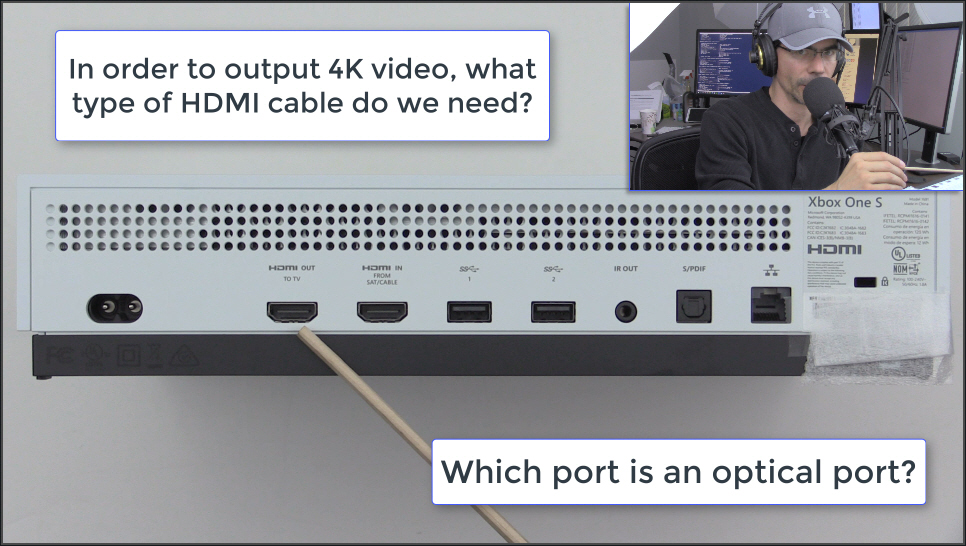A+ Question of the day: A user complains that large .mp4 files take a very long time to load up from the C: drive of a Windows 7 computer, but there are no issues loading from the F: drive.
Examine the figure. What could be the problem, and what recommendations should you make to the user? (See the answer and video response below.)
Answer
The most likely answer is that the C: drive is fragmented to the point where it is slowing the access of files, especially large media files. It is showing 18% fragmented and that was as of the last run in 2015. A subsequent analysis could very well prove to display an even higher percentage of fragmentation. The F: drive only shows 4% fragmented (though that hasn’t been run in a while either) which could account for no media file issues from that drive.
(It is recommended that you check the drive in the Disk Management utility and make sure that it is “healthy” before defragmentation.)
You should suggest backing up data on the C: drive, and then defragmenting the drive. Then, suggest that large media files be stored on separate drives from the C: drive. Finally, have the user consider scheduling defragmentation (or at least analysis) of all drives during off hours – perhaps every couple of months.
Video answer:
| Do you enjoy learning by watching? Check out these video courses. They go way beyond my videos on YouTube! |