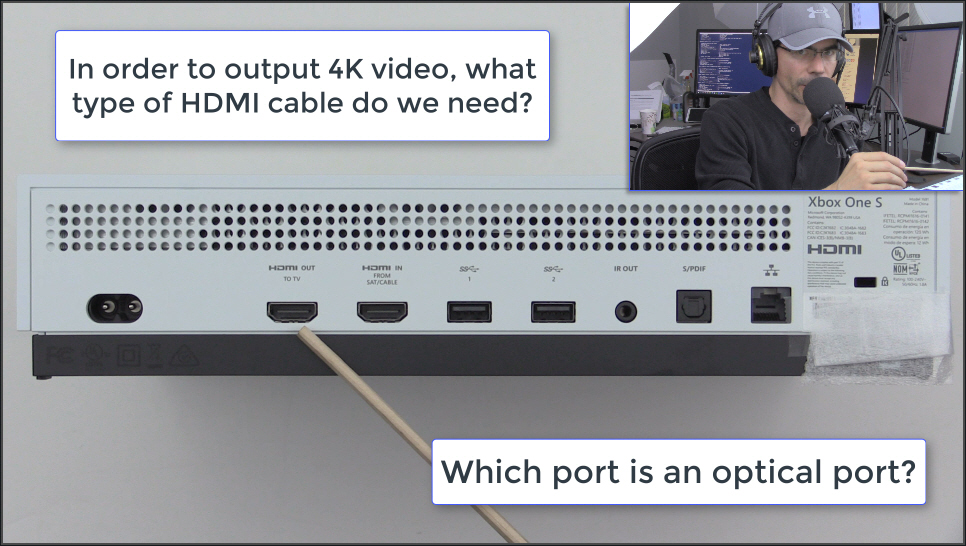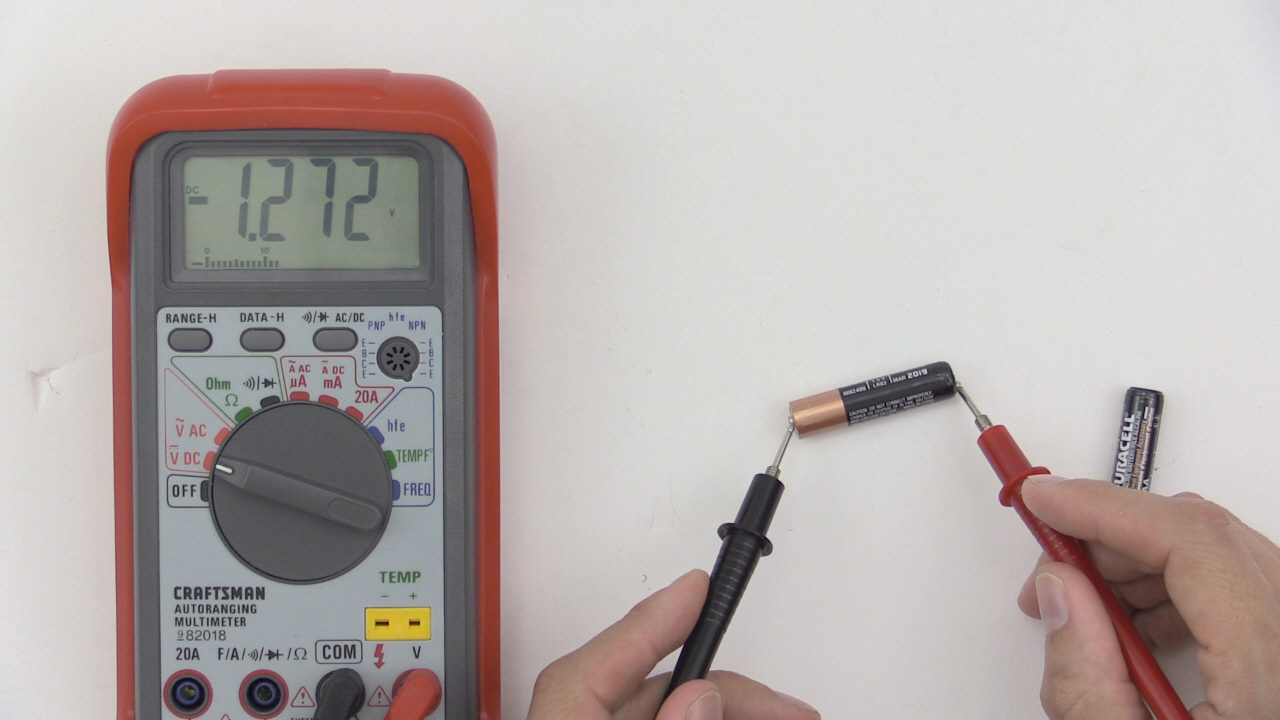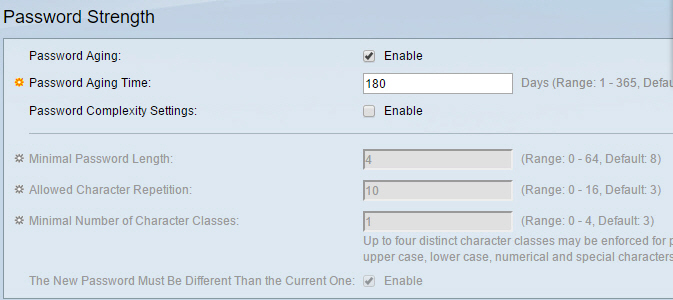As many of you know, I’m a big fan of using the Run prompt (or the Command Prompt) to run programs within Windows. From simple things such as calc.exe (which opens the Windows Calculator) to more in-depth things such as systempropertiesadvanced.exe (which opens the System Properties dialog box directly to the Advanced tab), it’s a quick way to get to what you want, regardless of the version of Windows you are using. Just open the Run prompt by pressing the Windows + R keys on the keyboard – or, if you live in the Command Prompt, just type the appropriate command.
Let’s expand that concept to the Control Panel. Do you ever feel that navigating to the Control Panel in Windows can be a bit cumbersome? Clicking all around. Then thinking about whether the CP is being listed in category mode or icons mode. Plus, there are so many versions of Windows that remembering the various navigations through them can be a bit of a hassle.
So here’s a handy list of Control Panel applet executables you can use in the Run Prompt or the Command Prompt. They work for Windows 8 and 7, and possibly older versions of Windows as well. As of the writing of this post, I don’t support XP or Vista – the former because Microsoft doesn’t support it anymore, and the latter because so few desktops run it. So I stick with 8 and 7, but some commands might work with the other OSes too. I use commands such as these on a daily basis and within my A+ Exam Cram book. Enjoy!
| Control Panel Applet | Command used to execute the applet |
| Action Center | control wscui.cpl
control /name Microsoft.ActionCenter |
| Add Features to Windows 8 | control /name Microsoft.WindowsAnytimeUpgrade |
| Administrative Tools | control admintools |
| AutoPlay | control /name Microsoft.AutoPlay |
| Backup and Restore | control /name Microsoft.BackupAndRestore |
| Biometric Devices | control /name Microsoft.BiometricDevices |
| BitLocker Drive Encryption | control /name Microsoft.BitLockerDriveEncryption |
| Bluetooth Devices | control bthprops.cpl |
| Color Management | control /name Microsoft.ColorManagement |
| Credential Manager | control /name Microsoft.CredentialManager |
| Date and Time | control /name Microsoft.DateAndTime |
| control timedate.cpl | |
| control date/time | |
| Default Location | control /name Microsoft.DefaultLocation |
| Default Programs | control /name Microsoft.DefaultPrograms |
| Desktop Gadgets | control /name Microsoft.DesktopGadgets |
| Device Manager | control /name Microsoft.DeviceManager |
| control hdwwiz.cpl | |
| devmgmt.msc | |
| Devices and Printers | control /name Microsoft.DevicesAndPrinters |
| control printers | |
| Display | control /name Microsoft.Display |
| control desk.cpl | |
| control desktop | |
| Ease of Access Center | control /name Microsoft.EaseOfAccessCenter |
| control access.cpl | |
| Family Safety | control /name Microsoft.ParentalControls |
| File History | control /name Microsoft.FileHistory |
| Flash Player Settings Manager | control flashplayercplapp.cpl |
| Folder Options | control /name Microsoft.FolderOptions |
| control folders | |
| Fonts | control /name Microsoft.Fonts |
| control fonts | |
| Game Controllers | control /name Microsoft.GameControllers |
| control joy.cpl | |
| Get Programs | control /name Microsoft.GetPrograms |
| Getting Started | control /name Microsoft.GettingStarted |
| Home Group | control /name Microsoft.HomeGroup |
| Indexing Options | control /name Microsoft.IndexingOptions |
| rundll32.exe shell32.dll,Control_RunDLLsrchadmin.dll | |
| Infrared | control /name Microsoft.Infrared |
| control irprops.cpl | |
| Internet Options | control /name Microsoft.InternetOptions |
| control inetcpl.cpl | |
| iSCSI Initiator | control /name Microsoft.iSCSIInitiator |
| Keyboard | control /name Microsoft.Keyboard |
| control keyboard | |
| Language | control /name Microsoft.Language |
| Location and Other Sensors | control /name Microsoft.LocationAndOtherSensors |
| Location Settings | control /name Microsoft.LocationSettings |
| control mlcfg32.cpl | |
| Mouse | control /name Microsoft.Mouse |
| control main.cpl | |
| control mouse | |
| Network and Sharing Center | control /name Microsoft.NetworkAndSharingCenter |
| Network Connections | control ncpa.cpl |
| control netconnections | |
| Network Setup Wizard | control netsetup.cpl |
| Notification Area Icons | control /name Microsoft.NotificationAreaIcons |
| Offline Files | control /name Microsoft.OfflineFiles |
| Parental Controls | control /name Microsoft.ParentalControls |
| Pen and Touch | control /name Microsoft.PenAndTouch |
| control tabletpc.cpl | |
| People Near Me | control /name Microsoft.PeopleNearMe |
| control collab.cpl | |
| Performance Information and Tools | control /name Microsoft.PerformanceInformationAndTools |
| Personalization | control /name Microsoft.Personalization |
| control desktop | |
| Phone and Modem | control /name Microsoft.PhoneAndModem |
| control telephon.cpl | |
| Power Options | control /name Microsoft.PowerOptions |
| control powercfg.cpl | |
| Programs and Features | control /name Microsoft.ProgramsAndFeatures |
| control appwiz.cpl | |
| Recovery | control /name Microsoft.Recovery |
| Region | control /name Microsoft.RegionAndLanguage |
| control intl.cpl | |
| control international | |
| Region and Language | control /name Microsoft.RegionAndLanguage |
| control intl.cpl | |
| control international | |
| RemoteApp and Desktop Connections | control /name Microsoft.RemoteAppAndDesktopConnections |
| Scanners and Cameras | control /name Microsoft.ScannersAndCameras |
| Screen Resolution | control desk.cpl |
| Sound | control /name Microsoft.Sound |
| control mmsys.cpl | |
| Speech Recognition | control /name Microsoft.SpeechRecognition |
| Storage Spaces | control /name Microsoft.StorageSpaces |
| Sync Center | control /name Microsoft.SyncCenter |
| System | control /name Microsoft.System |
| System Properties | control sysdm.cpl |
| Tablet PC Settings | control /name Microsoft.TabletPCSettings |
| Task Scheduler | control schedtasks |
| Taskbar | control /name Microsoft.Taskbar |
| Taskbar and Start Menu | control /name Microsoft.TaskbarAndStartMenu |
| Text to Speech | control /name Microsoft.TextToSpeech |
| Troubleshooting | control /name Microsoft.Troubleshooting |
| User Accounts | control /name Microsoft.UserAccounts |
| control userpasswords | |
| Windows 7 File Recovery | control /name Microsoft.BackupAndRestore |
| Windows Anytime Upgrade | control /name Microsoft.WindowsAnytimeUpgrade |
| Windows CardSpace | control /name Microsoft.CardSpace |
| control infocardcpl.cpl | |
| Windows Defender | control /name Microsoft.WindowsDefender |
| Windows Firewall | control /name Microsoft.WindowsFirewall |
| control firewall.cpl | |
| Windows Mobility Center | control /name Microsoft.MobilityCenter |
| Windows SideShow | control /name Microsoft.WindowsSideShow |
| Windows Update | control /name Microsoft.WindowsUpdate |
Check out my A+ Exam Cram on sale at Amazon