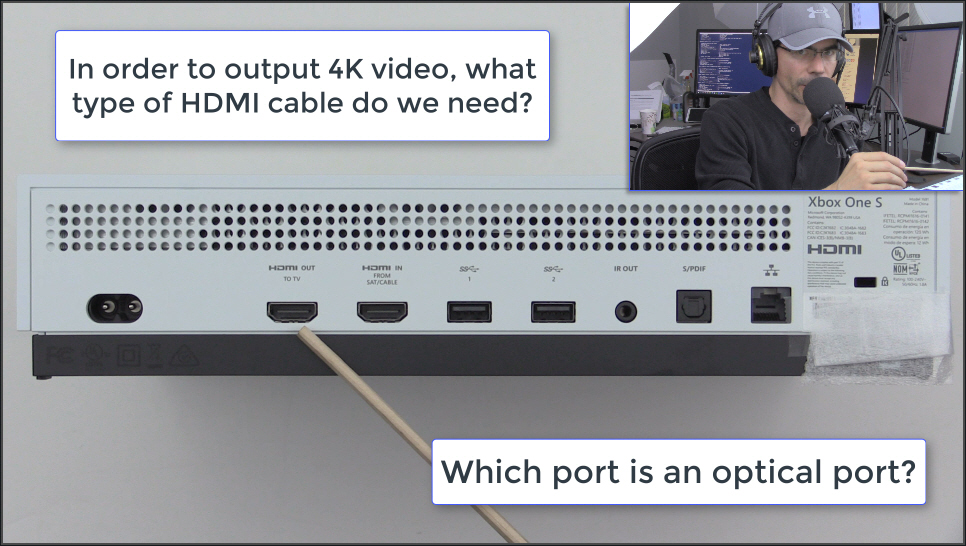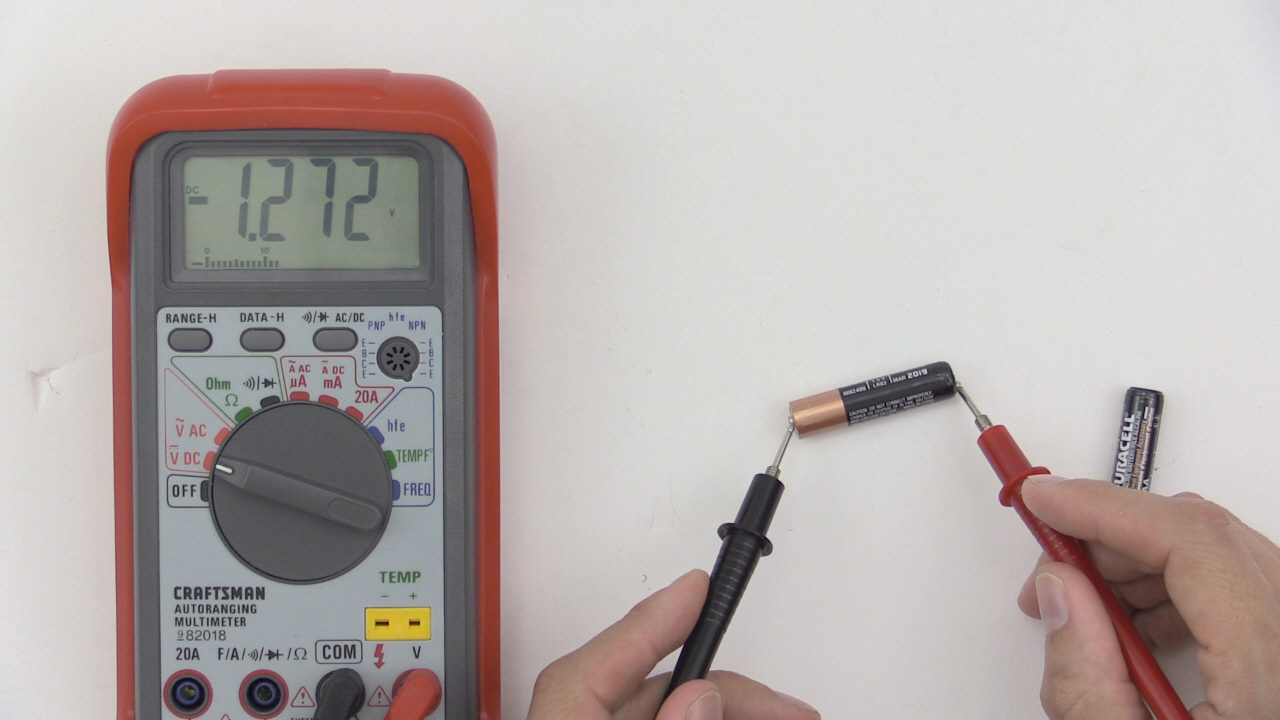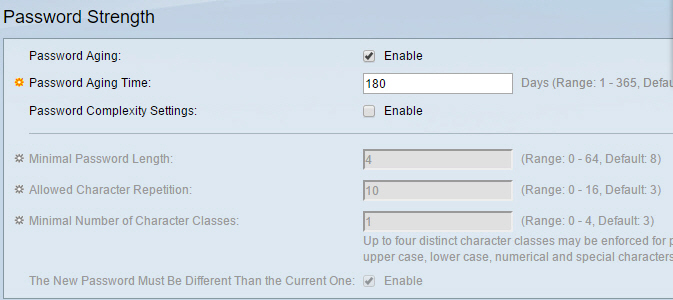This article is intended to help you learn how to find technical answers on your own. I’ll be expanding on this post as time goes by. But for now I’ve listed some of the basic rules I live by below.
First, let me explain why I don’t answer technical questions on this site (other than ones specifically related to my books/videos).
The main reason for this is the fact that everyone who reads my books should learn how to research answers on their own. Without that skill, a person will have a difficult time in the IT field. The ability to solve problems on your own is of paramount importance. So in good conscience, I cannot answer tech support questions on this site. Instead, I realize that my job as a teacher is to show how to get the answers you seek.
So let’s give some tips about how to go about investigating questions and finding the answers you are looking for. These are not necessarily in order. It will depend on what type of issue you encounter.
1. Define the problem: Sometimes, the real problem lies in the fact that the user can’t explain what the issue is properly. So, attempt to define the problem in a scientific way. Try writing down what you are doing step-by-step, and what actual issue happens. Be descriptive. Just so you know, 1/2 the time, students and readers of mine figure out the problem by doing this. Use the 6 step troubleshooting process in my A+ Exam Cram to help organize your troubleshooting process.
2. Search for an answer at the manufacturer’s website: GO TO THE SOURCE! If it is a problem with Windows 7, go to the Microsoft website. (but Dave, Windows 7 is perfect! Right? 🙂 Microsoft Help and Support and the Microsoft TechNet are all free! Personally, I find the answers to more than 90% of my Microsoft questions on one of those two websites. This concept applies to any hardware or software. If it is an Intel motherboard problem, hit their site, if a Linux problem, go to a Linux site, if a Call of Duty problem, stop playing 🙁
3. Ask a co-worker: If the problem occurs at work and is work related, ask a co-worker. Part of an employee’s job is to share information. But keep the question within limits. Basic questions that a co-worker can easily answer should be asked of them first before even searching a manufacturer’s website. For example, “Which oscilloscope config are you using for that test?” It would be silly to search the web for something specific to your company. However, more detailed questions should be delayed until you have at least tried to research it for yourself. For example, “How do I setup a policy for an organizational unit in Windows Server 2008?” This question is Microsoft-centric, and not specific to your company. So you should do your best to find the answer before addressing a co-worker in this case.
You can also ask people you know. For example, I have a group of “friends” that I keep on my Rolodex (what?!?), whatever my Rolodex happens to be at the current time: Outlook e-mail, ICQ, smartphone, Yahoo group, Facebook, whatever it is you kids use… :). Anyways, this group consists of experts that I am acquainted with, some people who know Checkpoint systems, others who know about Motorola handheld computer displays, and so on. But it’s a two-way street. The exchange of information has to go both ways for the relationships to work.
4. Search for an answer via search engine: Sometimes, this method works better first, but I don’t recommend it first in most cases for two reasons: One, you should get to know how to navigate the manufacturers’ websites, and two, the search engine could give you a bunch of results of people asking the same exact question, with no answers being given! This is common with more advanced problems.
5. Ask the question at a tech support site: There are tons of tech support sites out there. TechRepublic, Tom’s Hardware, Geeks to Go, and so on… Experienced tech support people avoid these sites, because they know the golden rule: GO TO THE SOURCE. But they might be necessary. Just don’t use them as a crutch.
If you do post, be prepared to specify details about the problem, for example:
– what type of computer (laptop, PC)
– OS version, SP level
– Software affected, network area affected
– and a descriptive account of the problem. I guarantee you, the more descriptive you try to be, the more chance you will figure out the problem on your own!
Either way, the more details you can give when asking a question, the more the possibility that someone can help you…
Once again, the exchange of ideas is important. If someone answers one of your questions on a tech support website, be sure to answer one of someone else’s questions on that same site at some point in time. I’ve frequented TechRepublic for years now, so that I can answer questions. Less as of late due to workload, but it’s one of my ways of giving back I suppose…
Hope this article has been of some help to you. And as I mentioned, I’ll be adding to it as time goes by.