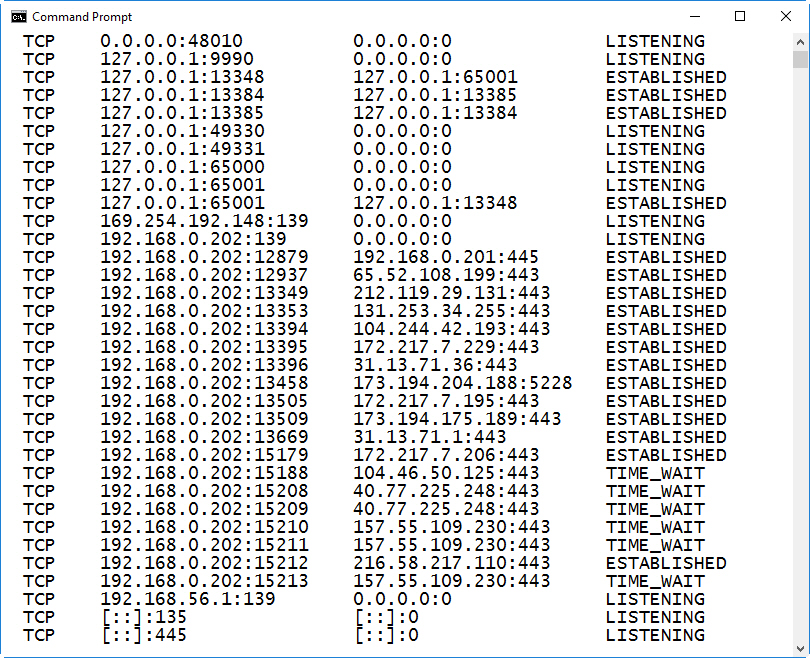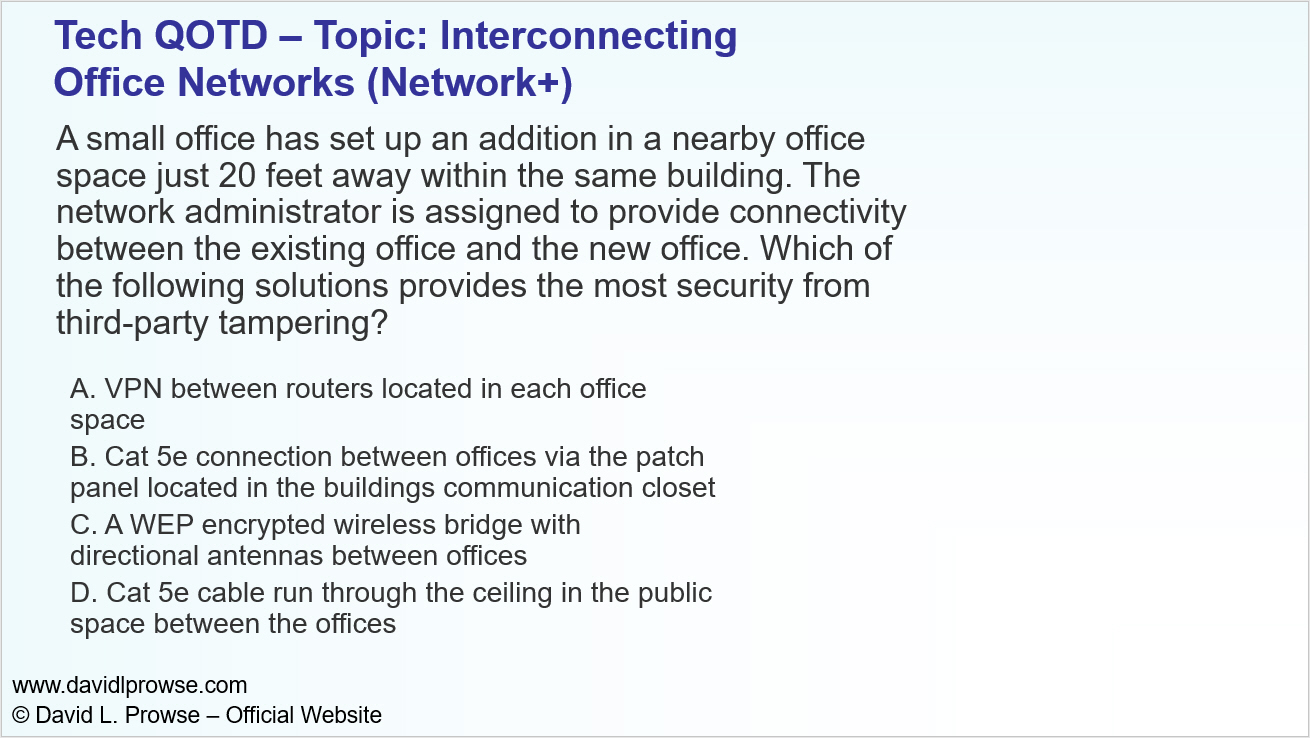Just the other day, a Network+ student asked me what computer networking tools I use, and which I recommend for a person just starting out in the field. I get the question pretty often so I figured I’d write a short article about it.
For those of you that work at a decent organization, you should be supplied with whatever tools are necessary (within limits). But for those of you that wish to work on networks independently, the following list shows the tools I use to install, and troubleshoot computer networks.
I’ll start with cabling tools:
1. Patch cable tester—This tool tests the networking patch cables that are used to connect a computer’s network adapter to an RJ45 jack, a patch panel port to a switch port, or a computer directly to a switch. I’ve had this particular Weidmuller/Paladin Tools patch tester for years… you can’t stop it. If you can find one intact on e-bay for cheap, grab it up. Nowadays, patch testers are combined with basic LAN cable testers such as the Paladin Tools 1574 LAN Cable Check.

Figure 1: Patch cable tester
2. LAN cable tester—These go by various names, but are generally used to test longer distance cable runs. Unlike some patch testers, this device comes with a testing unit as well as one or more remote terminators so that you can connect to both ends of a longer cable and run your tests. The one in the picture below is by Testum. It’s a kit with 8 remotes. Makes it a lot easier when installing & testing a lot of cables. You’ll note I have some coax adapters and coax patch cables in there for testing RG-6 cable runs as well.

Figure 2: LAN cable tester
3. Cable Certifier—A cable certifier can be used to find out what the maximum data transfer rate is, if there are shorts or crimps in a cable, and if the cable complies with TIA/EIA 568B standards (among other things.) Fluke is a manufacturer of these devices, but the their devices are so common that the name “Fluke” just stuck with IT technicians. However, there are several other decent brands as well, such as Ideal, Byte Brothers, Klein, TRENTnet, and Paladin Tools.
Fluke devices’ prices start in the hundreds, for example the MS2-100 MicroScanner2, though there are far more advanced tools by Fluke that range into the thousands of dollars. Higher-end tools such as those are only necessary if you are a professional cable installer, or are in charge of cable management for a large network, such as a campus or enterprise network. Personally I use one of the basic ones: it’s primary use is to test frequency and speed.

Figure 3: Fluke LAN cable tester/cable certifier
4. Other cabling tools—I use a cutter, wire stripper, RJ45 crimper, and RJ45 plugs for building patch cables (as shown in Figure 4.)
For terminating longer cable runs a punchdown tool is required (displayed in Figure 5.) I like to keep a small piece of flat, strong wood in my kit for use as a platform when punching down RJ45 plugs; it helps to protect walls and the jack itself, and allows for a strong punchdown.
Then there’s the tone and probe kit: two devices, a tone generator and an inductive amplifier (also known as fox and hound). These are great for finding a single cable that might be hiding within a larger bundle of cables. When you work in heavily cabled areas, finding a single cable can be like finding a needle in a haystack (which I’ve never actually attempted.) Figure 6 shows an inductive amplifier, this device finds the tone that can be generated by a tone generator or other devices such as my Testum LAN cable tester. Fluke makes a decent analog tone and probe kit, as well as a digital, more advanced kit. In addition, I use a buttset (also known as a test set) to test phone lines directly at the punchdown block, and use it in conjunction with a breakout box if there is an RJ11 jack but no actual phone available.
Finally, you’ll usually find a walkie-talkie set in my kit. This way, one person can stay in the server room or wiring closet with the terminators for the testers, and plug them into the various ports on the patch panel, while the other person roams the network and plugs the testing device into each RJ45 jack. (Cell phones work just fine also, though I try to limit the amount of time I use those, and some organizations won’t allow the use of them in the building.)

Figure 4: (top) RJ45 plugs, (left to right) cutting tool, wire stripper, and RJ45/Rj11 crimper

Figure 5: Punchdown tool

Figure 6: Inductive amplifier (probe) and walkie-talkies
The next two items aren’t quite tools, but they go along with cabling in general:
5. Cables!—I’ll keep a couple pre-made straight-through patch cables, and at least one crossover cable and one rolled cable in my kit at all times. I also keep one spool of Cat 5e in the vehicle. Cat 6 spools stay at the office unless they are needed.
6. My trusty patch panel—I always keep a spare 12-port patch panel in my car as well as 20 or so RJ45 jacks and plates. The one I’ve been using as a spare of late is the Leviton 5G596-U89. The figure below shows one I just installed a week ago. A customer just happened to open a second office with 10 workstations. Someone had already run the cable and the customer needed it all terminated. I connected the twelve lines in the wiring closet to the patch panel, terminated flush mount RJ45 jacks at the walls near each workstation, and tested it all with the Testum LAN cable tester. Finished it up in 3 hours, and didn’t have to make a trip to the datacomm store, which is a big deal when consulting. I’ll tell you this: without the right tools, the job would take a lot longer, even for small jobs such as this one.

Figure 7: 12-port patch panel with Testum terminators connected during testing.
Now let’s move into some of the other tools I usually bring with me:
7. Network adapters—I always keep a wired/USB and a wireless/USB network adapter on hand just in case a computer’s built in network adapter fails and its imperative to get that computer on the network temporarily. I usually carry extra PCIe x1 and PCI network adapter cards as well.

Figure 8: USB wireless and wired network adapters.
8. Networking software—I keep a variety of networking software applications on a laptop (and store them on a USB flash drive and/or smartphone as well). These include Microsoft Visio, LanSurveyor, Network Magic, AirMagnet, NetStumbler, NMAP, Angry IP Scanner, and a variety of other software-based tools. (This could easily be an article unto itself in the future, and probably will be.)
9. Extra 4-port Ethernet switch—You never know when you might need to extend a network. I always keep a 4-port D-Link switch in the vehicle as a quick and dirty (and most likely temporary) solution. Actually, it does have five ports, but the fifth is for the uplink so I don’t quite count that one. Generally, a box like this will uplink to something else, be it a router, or another switch.
10. A+/Network+ overlap—There is some crossover from my A+ toolkit as well: multimeter, voltage detector, and hand-tools. Usually, both kits are with me when I am on the job. It’s just that all the tools don’t fit in one case, unless I was to use a sailor’s chest or something.
Well, that’s the bulk of the tools I carry with me on the job. Which tools I actually use will depend on the job. If I’m fixing a single computer that can’t get on to the network, most of these tools are generally not needed; usually the OS just needs to be configured properly. If I am implementing a new network, all my cabling tools will be used. If I am investigating a network in an attempt to secure it, the Fluke tester and software tools will be the most helpful. It all depends on the job.
Feel free to contact me if you have any questions about this article.