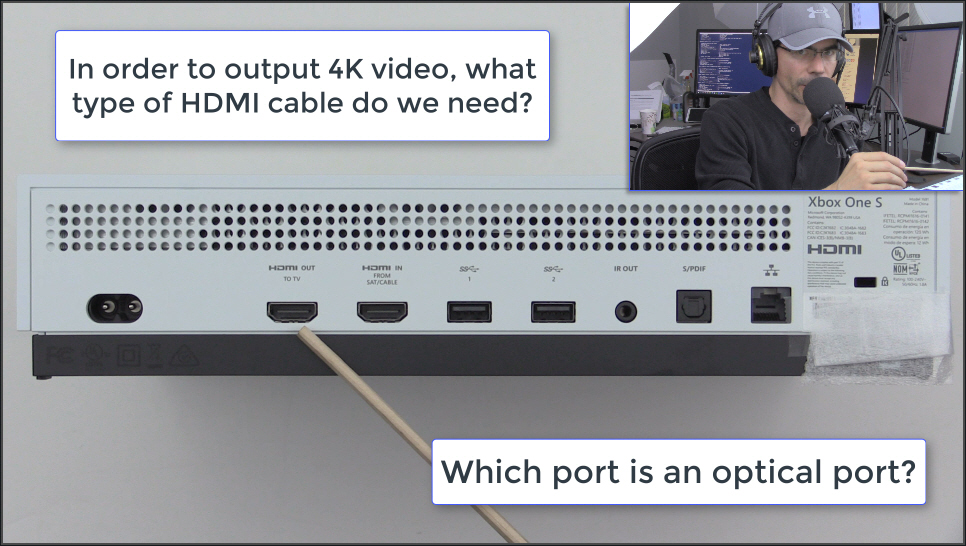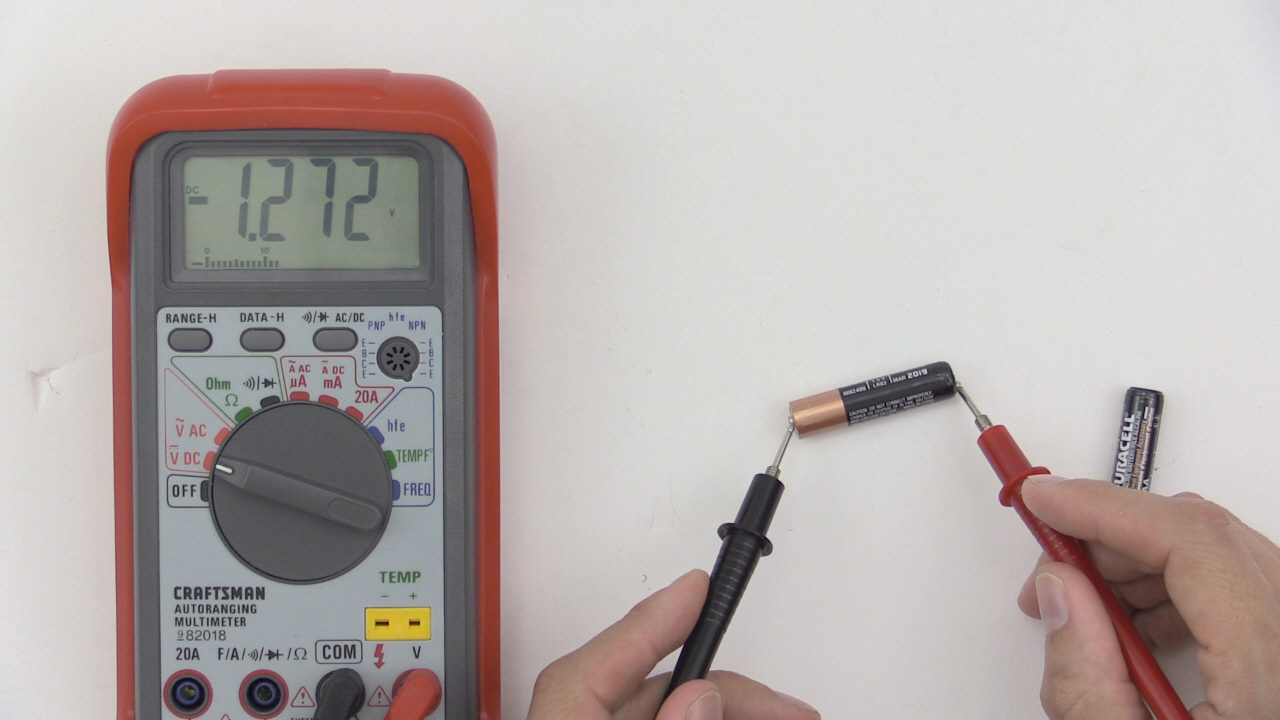Network+ Question of the day: Users are required to authenticate to the wireless network using their domain usernames and passwords. The system worked fine for three months. Then, last night, the router was updated. This morning, no one can connect. What is the problem? (see answer below and video response.)
Answer
The problem is that the router’s wireless security settings should be configured for WPA/WPA2 – Enterprise. Right now, it is configured as WPA/WPA2 – Personal. In order to use domain-based usernames and passwords to authenticate to the wireless network, enterprise must be selected and a previously configured RADIUS server (most likely) should be pointed to. This will facilitate the Microsoft domain-based credentials to flow through to the wireless network. Perhaps during last night’s update the router was misconfigured by a technician, or simply reverted back to WPA/WPA2 – Personal after the update was completed. Whatever the reason, it should be changed back to WPA/WPA2 – Enterprise. The router in the figure is a TP-Link AC1750 router (Archer C7). Also, the RADIUS password is not nearly secure enough and should be changed at the RADIUS server and in the router’s wireless security screen shown in the figure. A system such as this will quite often use 802.1X (port-based network access control) as well.
Video answer:
Check out the CompTIA Network+ N10-006 Complete Video Course by Kevin Wallace here.