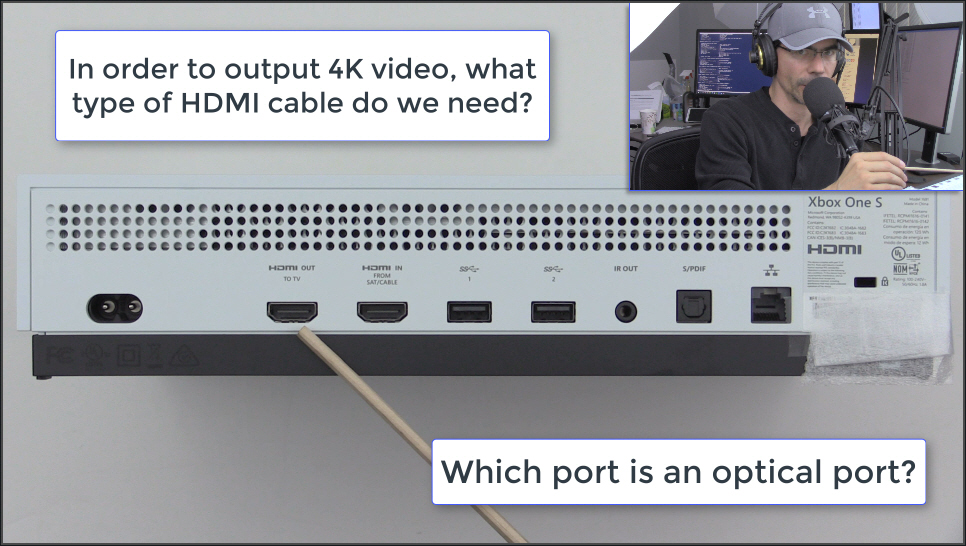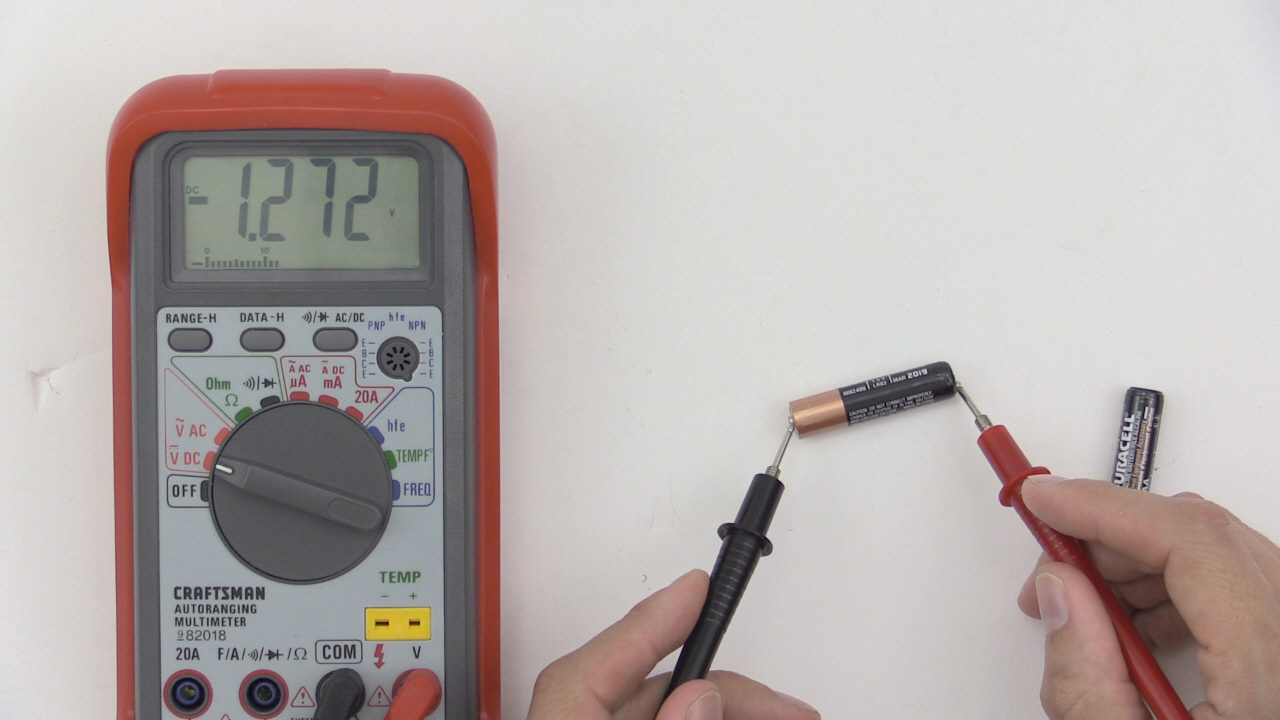Network+ Question of the day: What will happen when we press Enter after typing the command shown in the figure? As a bonus, what is the name of the server involved and how would you figure that out in the Command Prompt? (several answers are possible) (see answer below and video response.)
Answer
Original syntax:
ping -l 1450 -t 216.97.230.8
When we press enter the system will ping the IP address 216.97.230.8. It will do this in a continuous fashion (-t) until stopped with a CTRL + C or by closing the Command Prompt. It will also modify the buffer size for each ping request/reply from the default 32 bytes to 1450 bytes (-l 1450). These are also known as ICMP echos.
We can figure out the name of the server that was “pung” by typing nslookup 216.97.230.8. This will show the name of the server. This may or may not work depending on the server that you attempt it on and that server’s level of protection/blocking. There are several other ways to do this in the Command Prompt and externally. That’s right – I said pung.
Video answer:
Check out the CompTIA Network+ N10-006 Complete Video Course by Kevin Wallace here.