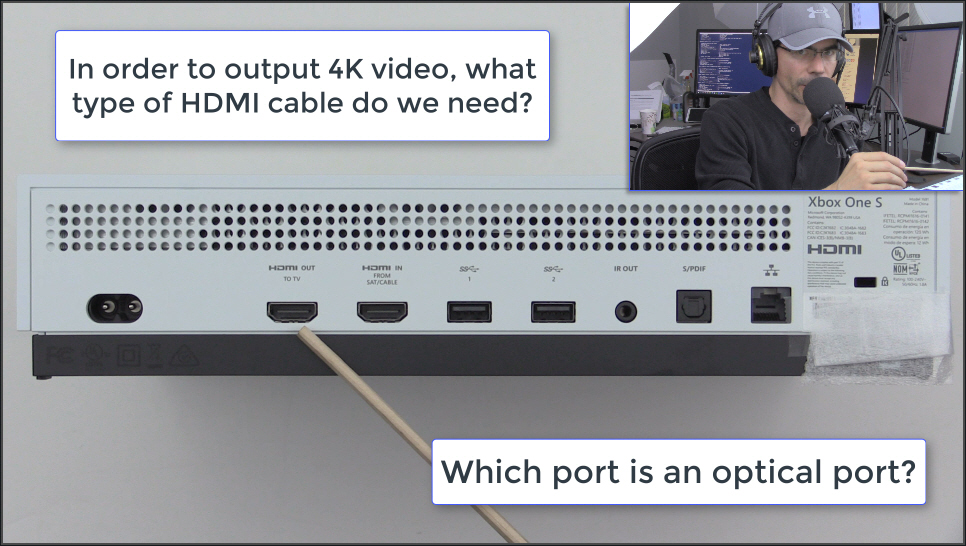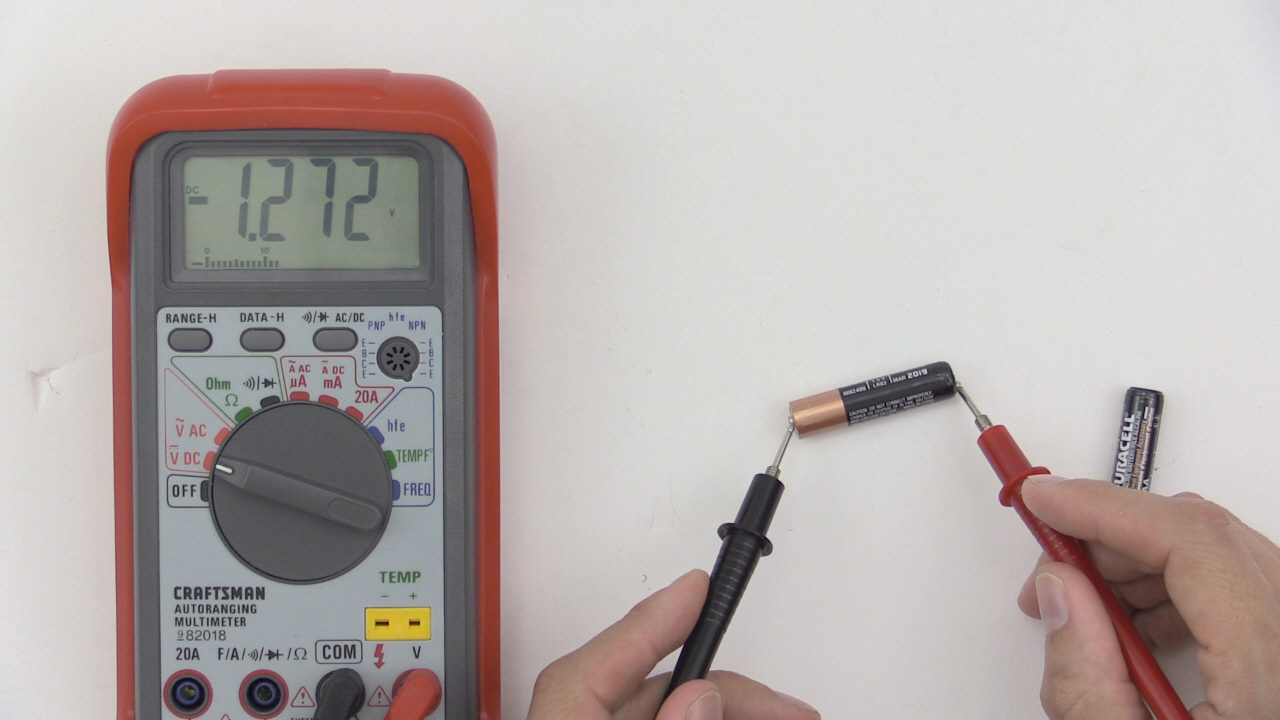Tech Question of the Day (Network+): Examine the figure. The WAP is installed in a coffee shop. The owner wants to allow users wireless access from anywhere in the shop, but not from outside the shop. The owner also wants to make sure that “Laptop-author” can’t get into the network – ever.
Question:
In what two ways can you modify the WAP to comply with the owner’s wishes about general accessibility?
Bonus: How can you block Laptop-author from accessing the network?
(see answer below and video response.)
Do you enjoy learning by watching? Check out the CompTIA Network+ N10-006 Complete Video Course.
Answer
There are two ways that you can modify general accessibility: First, change the physical placement of the WAP. Do some re-positioning and testing to see what placement works best. Second: Reduce the antenna power of the device. Most wireless routers have this feature, and often, the wireless device is actually too powerful, and the signal reaches to far outside the perimeter of the owner’s establishment. (Depending on the type of wireless network – and the type of device used – you might also consider the placement of directional antennas instead of the using omni-directional antennas.)
Bonus: In this case the best way to specifically block Laptop-author would be to set up MAC filtering on the wireless router and create a deny list. If you know the MAC address of the offending computer (as we do here) it can be added to the deny list, making it virtually impossible for that computer to connect.
Another good idea is to set up a captive portal for anyone and everyone logging into the wireless network. For a coffee shop owner, a third-party service would be the best bet. This verifies a person by e-mail address (or other means). However, if you really need to block an individual computer, the MAC filter deny list is still recommended. As a technician, you might also recommend a guest network be used for all patrons.
Video Solution: