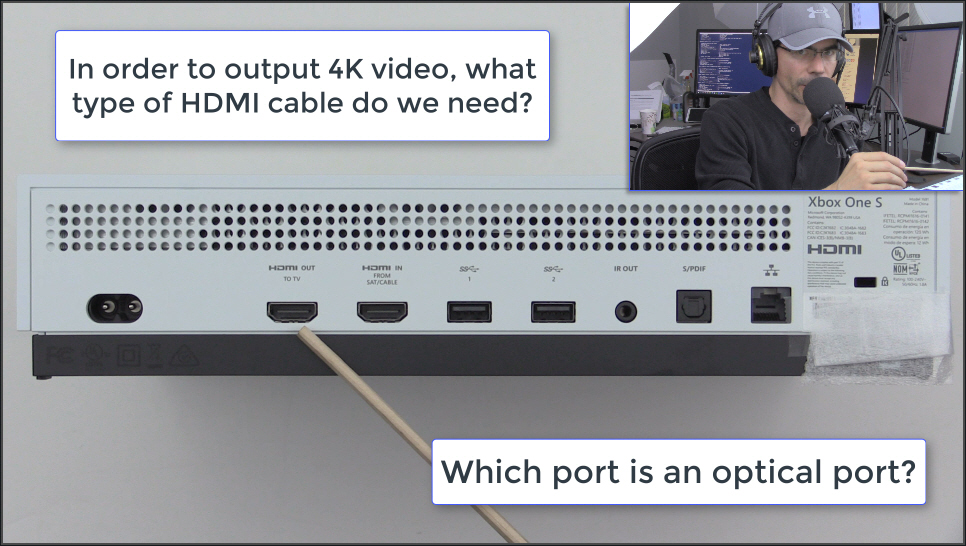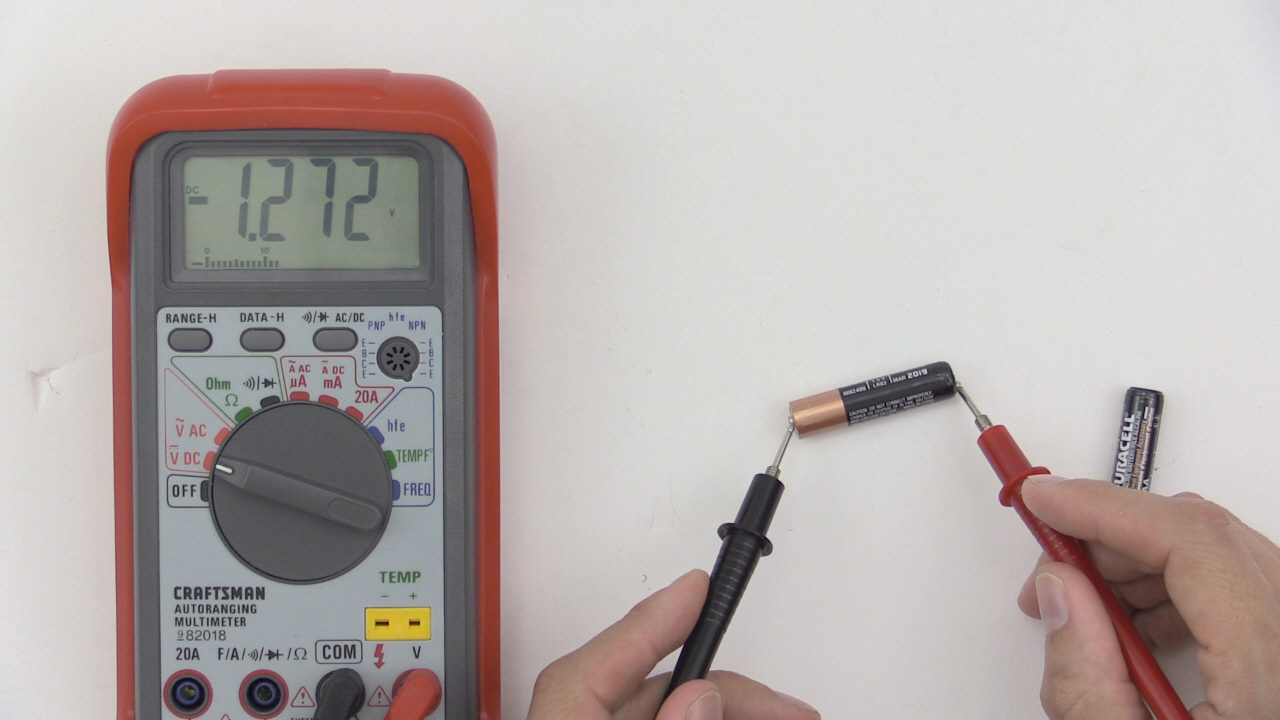Tech Question of the Day (Network+): A system cannot connect to other IPv4-based systems. Examine the figure.
1. What command should we try first to enable IPv4 connectivity for the Ethernet 2 network adapter?
2. What local port will be opened by this Windows client when attempting to discover a DHCP server?
(Click the image to enlarge)
(see answer below and video response.)
Do you enjoy learning by watching? Check out the CompTIA Network+ N10-006 Complete Video Course.
Answer
- Try the ipconfig /renew command first. We can see in the figure that DHCP is enabled on Ethernet 2, but the key is that there is no IPv4 address entry listed whatsoever. This usually means that the address has been released, for whatever reason. If ipconfig /renew doesn’t work, then a complete cycle (ipconfig /release and /renew) might be necessary, or you might need to disable the adapter and re-enable it, or check the physical connection, and so on.
- Port 68 will be opened by this Windows client to discover a DHCP server and hopefully obtain an IP address. This is what happens when ipconfig /renew is run. However, if the system had already obtained an IP address from a DHCP server in the past – and that same DHCP server still exists with the same configuration – then the local system might simply renew the IP address already stored locally in the registry.
By default: Port 68 is used by the client locally in order to seek out DHCP servers. The DHCP server has port 67 open ready to accept incoming connections.
Video Solution:
Archived video: DHCP Basics: