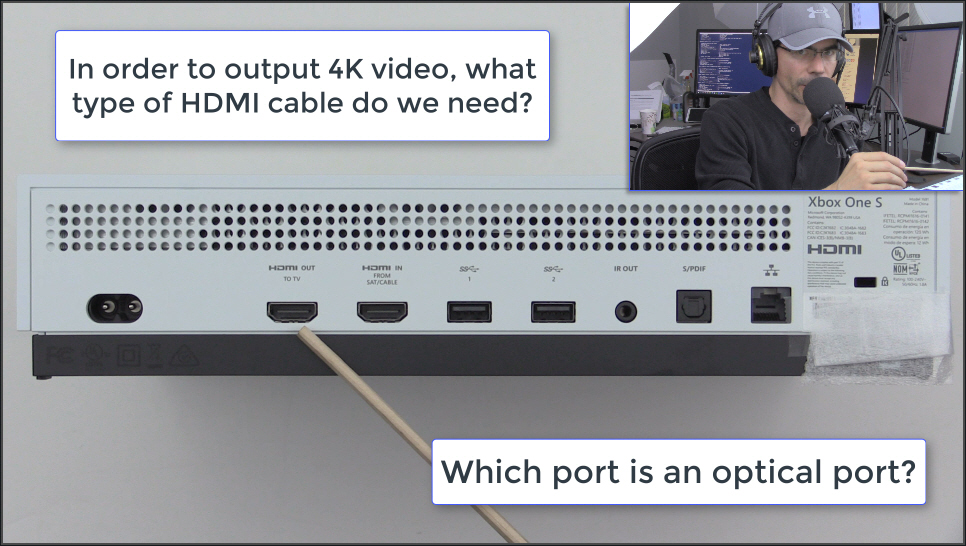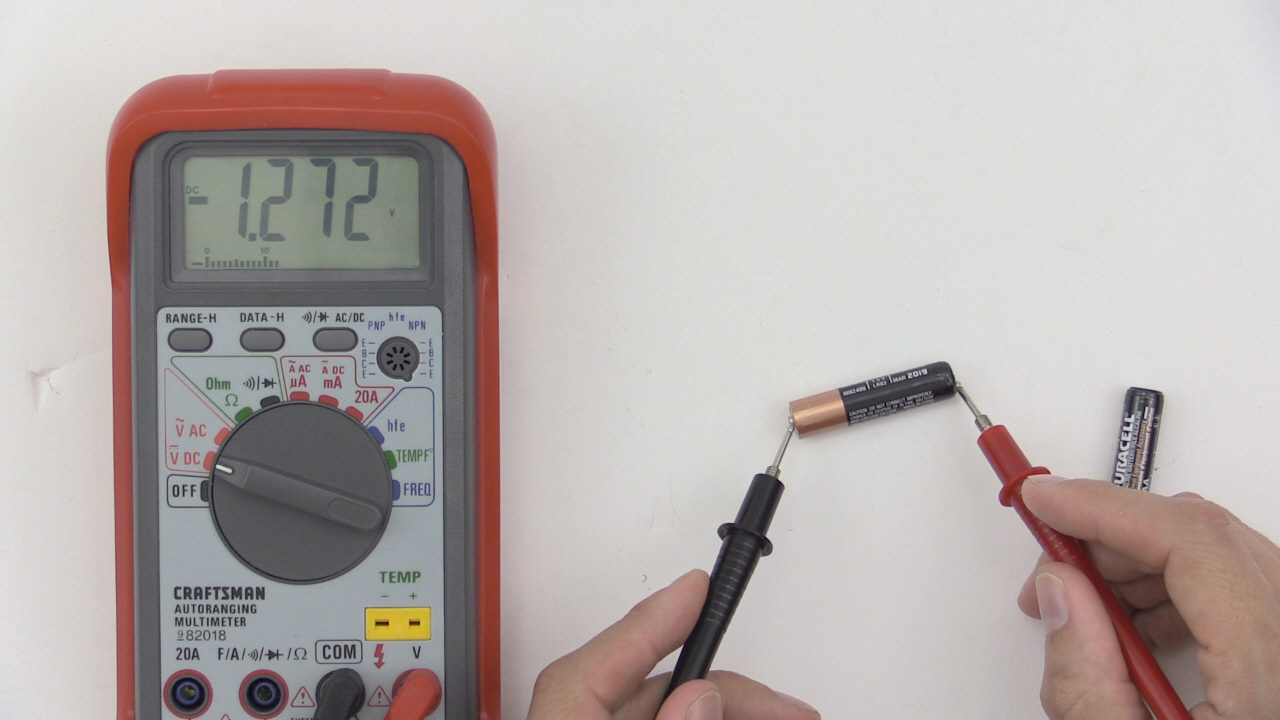Answer the questions! Click the figure to enlarge. Text version below.
Instead of waiting for a graceful shutdown, a co-worker shut off the main Windows server by disconnecting the power, then plugged it back in and restarted it. It appeared to be working fine, but now users on the network complain that they cannot connect to their Z: drives. The path for these mapped network drives is:
\\192.168.1.201\data
After analyzing the server with an ipconfig /all you see the following:
DHCP Enabled…………: Yes
IPv4 Address …………..: 192.168.1.101
What happened? How can we fix the problem?
(see answer below and video response.)
Do you enjoy learning by watching? Check out the CompTIA Network+ N10-006 Complete Video Course.
Answer
What happened is the server is now obtaining an IP address automatically from a DHCP server, when before it was configured with a static IP. That means the IP address has changed, which is why users cannot connect to their Z: drives. To fix the problem, we need to reset the IP manually to the correct static address within the GUI (IPv4 Properties dialog box) or within the Command Prompt (using netsh). For more information and the in-depth answer see the video solution below.
Video Solution:
(Answer at 1 min.)